Changelog
Follow up on the latest improvements and updates.
RSS
new
Pro
Premium
Standard
Agency
Importing content using drag and drop (file or URL)
New improvement available on the homepage for all plans – importing your content is now even easier. Simply drag and drop or select a file (.pdf, .docx, .mp3, .mp4) or provide a link (to a website, Google doc, .pdf, .docx, .mp3, .mp4, YouTube, Vimeo), and Designrr will fetch the content for you and create a document.

Please note that Designrr is unable to fetch content from websites/services that require login
new
Premium
New Transcription Editor
Premium users now have access to the new transcription editor. It's faster, sleeker, and easier to use, while also featuring integration with Wordgenie. With just one click, you can: rewrite, adjust tone, fix spelling, reduce or expand the text

Feel like a Pro user and try out 2 new Pro templates: Splatter and Playful Vibes. Check how Pro templates allow easy switching between visual variants of pages.
Feature for Premium users - In the step where Wordgenie generates the outline for your book, you can suggest additional content and give the AI direction on what should be included in each subchapter. Just select the "Wordgenie hints" option for the specific subchapter and then enter your content suggestions.


new
Pro
Premium
Standard
Agency
Suggesting images that illustrate your text
You're not a Premium user but still need an image to illustrate your text? No worries. With just one click, Wordgenie will find such images for you on Unsplash
In the doc editor, from the menu for the text segment, select the "Image" option:

In the "Gallery" tab you will see Wordgenie's suggestions for you.

Need more? Become a Premium user to access the unique AI image generation feature.
new
Premium
Wordgenie AI Image Generator
A new, fantastic feature in the doc editor for Premium users: just a few clicks, and Wordgenie will generate unique, one-of-a-kind images for you:
1. illustrating a section of your document
Just from the menu for the text segment, select the "Image" option:

and go to the "Wordgenie" tab. Set the image proportions you want, and click "Generate."

or
2. any prompt you come up with.

You're not a Premium user but still need an image to illustrate your text? No worries. With just one click, Wordgenie will find such images for you on Unsplash - check this
new
Pro
Premium
Agency
15 new templates available for Pro users and higher!
Exciting news! 15 brand-new templates are now available for Pro users and higher plans!

Preview here:
- Circumference
- Botanical
- Smudge
- Splatter
- Orbs
- Typographic
- Creator
- Homey
- Minimal
- Crossroads
- Neon
- Glow
- Herbalist
- Geometric
- Modern
Enjoy!
Wordgenie uses external apis to generate and augment its service. These API services charges Designrr based on usage. Instead of passing these costs along to the Designrr user, we will absorb the costs of usage based on fair use. In order to prevent potential abuse or excessive use of our AI text and image generation we have implemented a limit of 2,000,000 credits, which approximates to over 100 ebooks. In the unlikely event you reach that limit, you can purchase additional credits. The number of credits used will be displayed in your account settings.
Matching themes to your project brings significant benefits, including better selection of templates or images in templates that align with your content. Starting now, Wordgenie will automatically suggest and select themes that fit your project (whether it's created by Wordgenie or imported from specified sources). Of course, you can always change these selections as needed.
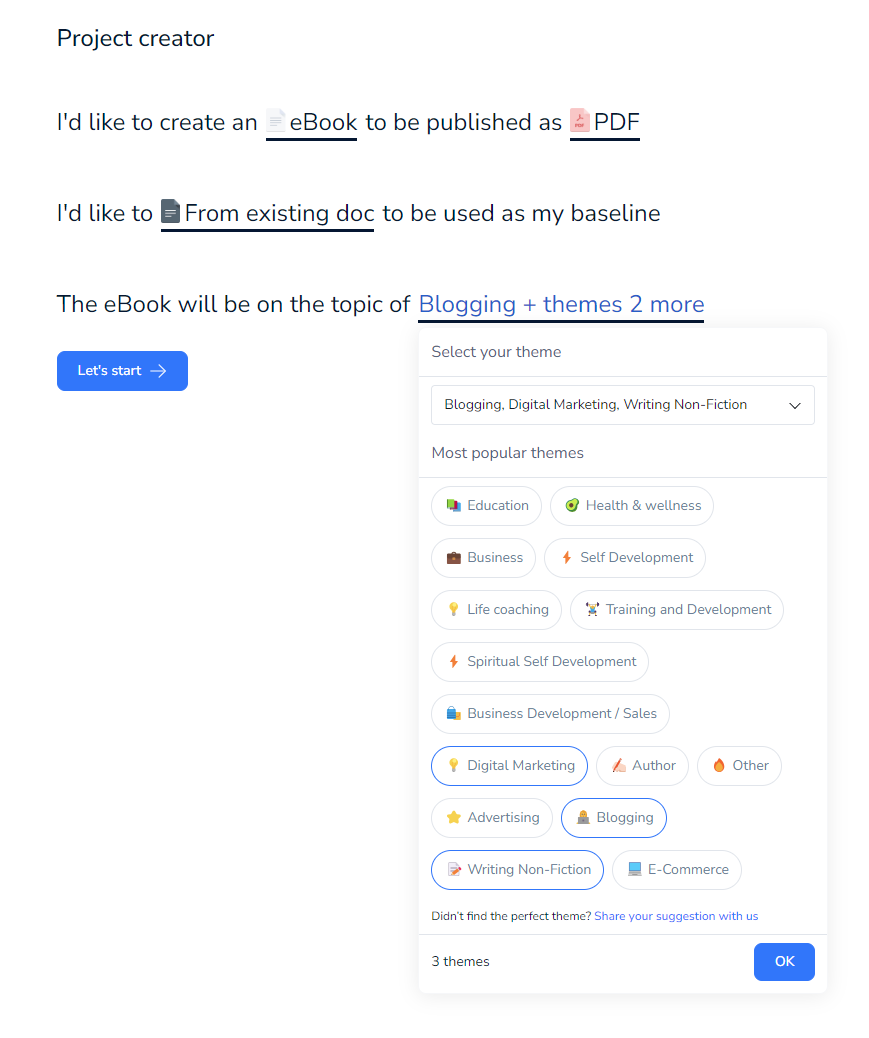
Load More
→
